Error - Certificate untrusted on Windows Phone
You may receive an SSL certificate error on Windows Phone, generally looking like this:
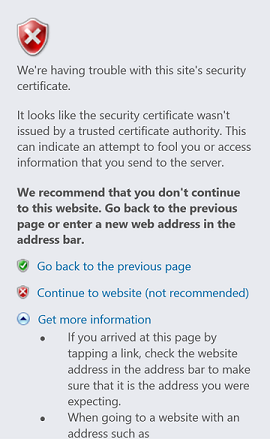
There are two possible solutions for this:
- Recheck your SSL certificate using the Xolphin SSLCheck; if this is not the case, follow the correct manual to do the installation.
- Are the root and intermediate certificates correctly installed, but does the error message remain? Double-check the Date & Time settings on the phone and correct these if needed. Incorrect Date & Time settings could cause one or more certificates not to be trusted and does not relate to the server-side settings in any way.
SSLCheck
Our SSLCheck will examine your website's root and intermediate certificates for correctness and report any potential issues

