Apple OS X Server 10.6 - Generate CSR
A Certificate Signing Request (CSR) is required when applying for an SSL certificate. This CSR (and private key) can be generated on your webserver. To request a wildcard certificate, fill in an * (asterisk) for the subdomain, for example *.sslcertificaten.nl (instead of www.sslcertificates.nl).
A self-signed certificate will have to be created first, which in turn will be used to create a CSR.
Creating a Self Signed Certificate
1. Open the Server Admin and connect to the server which will host the certificate.
2. Click on the Certificates tab.
3. Click on the + right under the list of certificates at the left side and choose the Create a Certificate Identity. The Certificate Assistant will be opened.
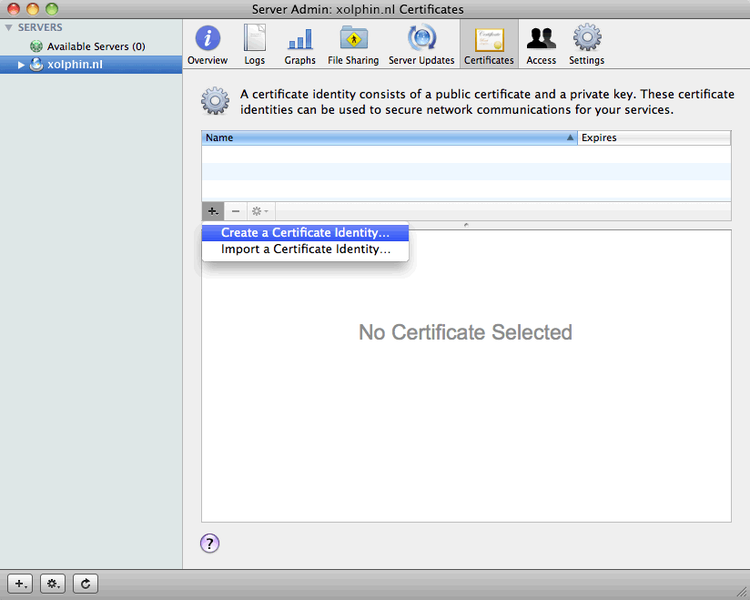
4. Enter the following information:
- Name: The name of FQDN of the server
- Identity Type: Choose Self-Signed Root
- Certificate Type: Choose SSL Server
- Check the check box for Let me override defaults.
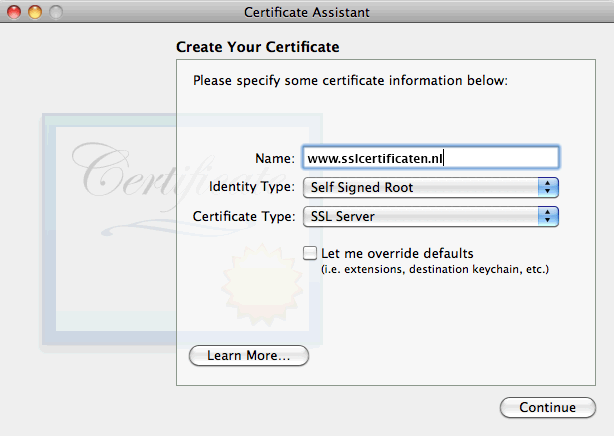
5. Click Continue, and again Continue on the confirmation page.
6. The Serial Number can be changed if you wish. The Validity Period is only of importance if you are using a self signed certificate. Click Continue.
7. Enter the requested organization details and click Continue.
8. Choose 2048 bits as the minimal Key Size, and RSA as the Algorithm. Then click Continue.
9. Click Continue on the following four screens (the default configuration is already set up). The self signed certificate will be generated.
Creating a CSR
1. Make sure the certificate generated in the previous step is selected and is in the list to the left of the gear wheel symbol.
2. Select the Generate Certificate Signing Request (CSR)... option.
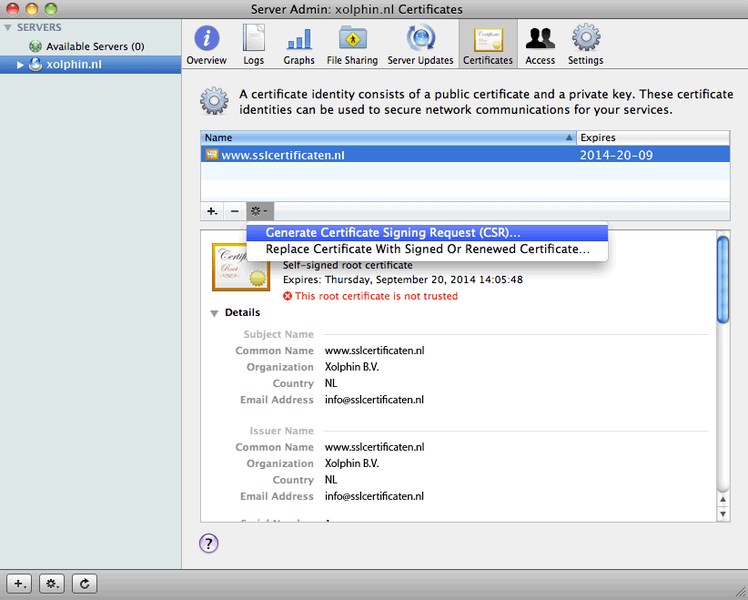
3. The CSR will be shown and can be copied or saved.
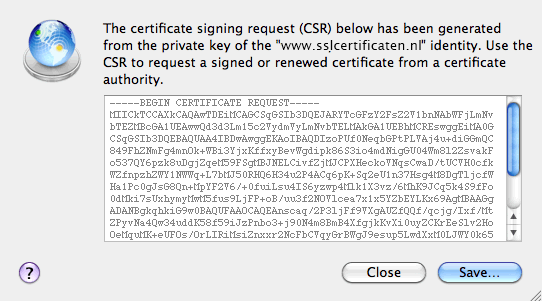
To order a certificate, copy the entire contents of the generated CSR, including the first and last line and all dashes.
SSLCheck
Our SSLCheck will examine your website's root and intermediate certificates for correctness and report any potential issues

